
How it works
Using our app

1. Using our app
Download the app from the Google Play or App Store.
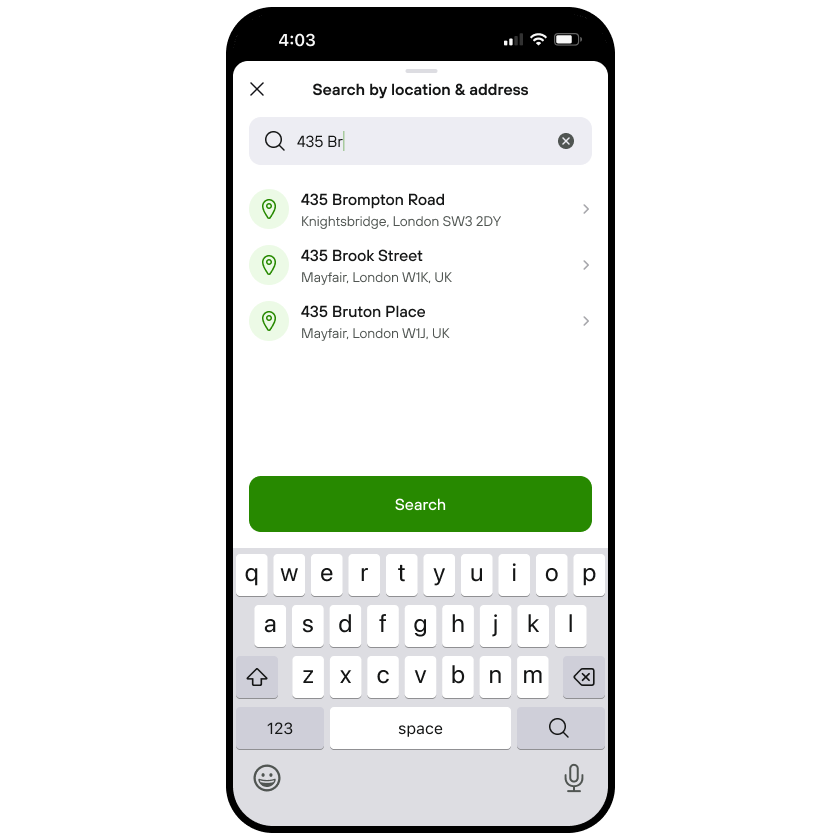
2. Enter location number
In the app, enter the location number of where you have parked, which you can find on parking signage.
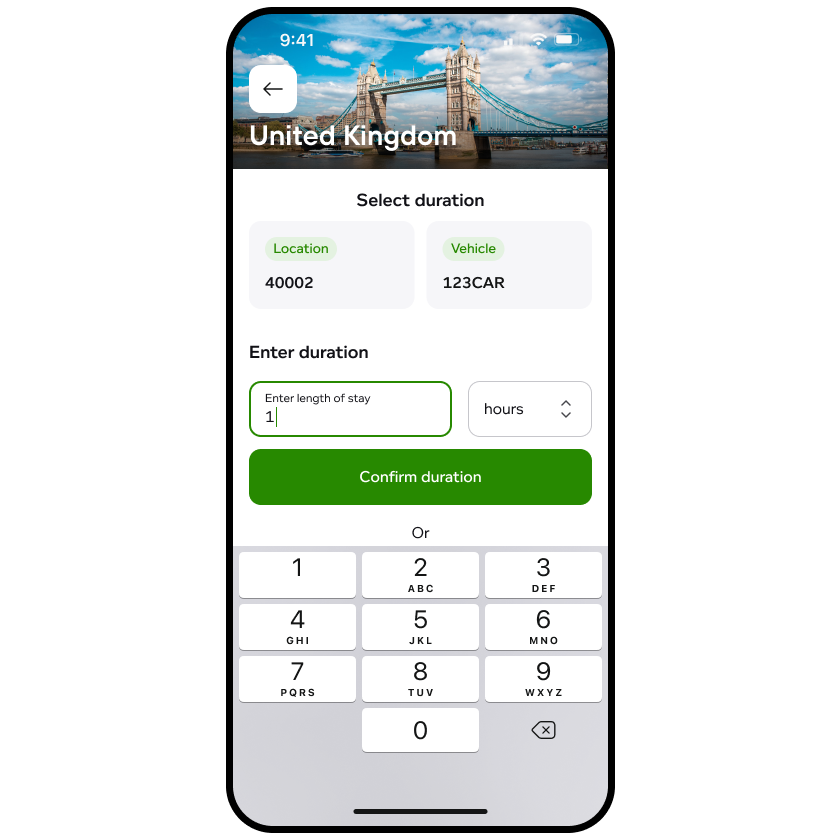
3. Enter parking duration
Next, add how long you wish to park for. Check the details, then confirm your selection.

4. Extend your parking session anytime
Add more time to your parking session in-app from wherever you are without having to rush back to your car.
Using our website
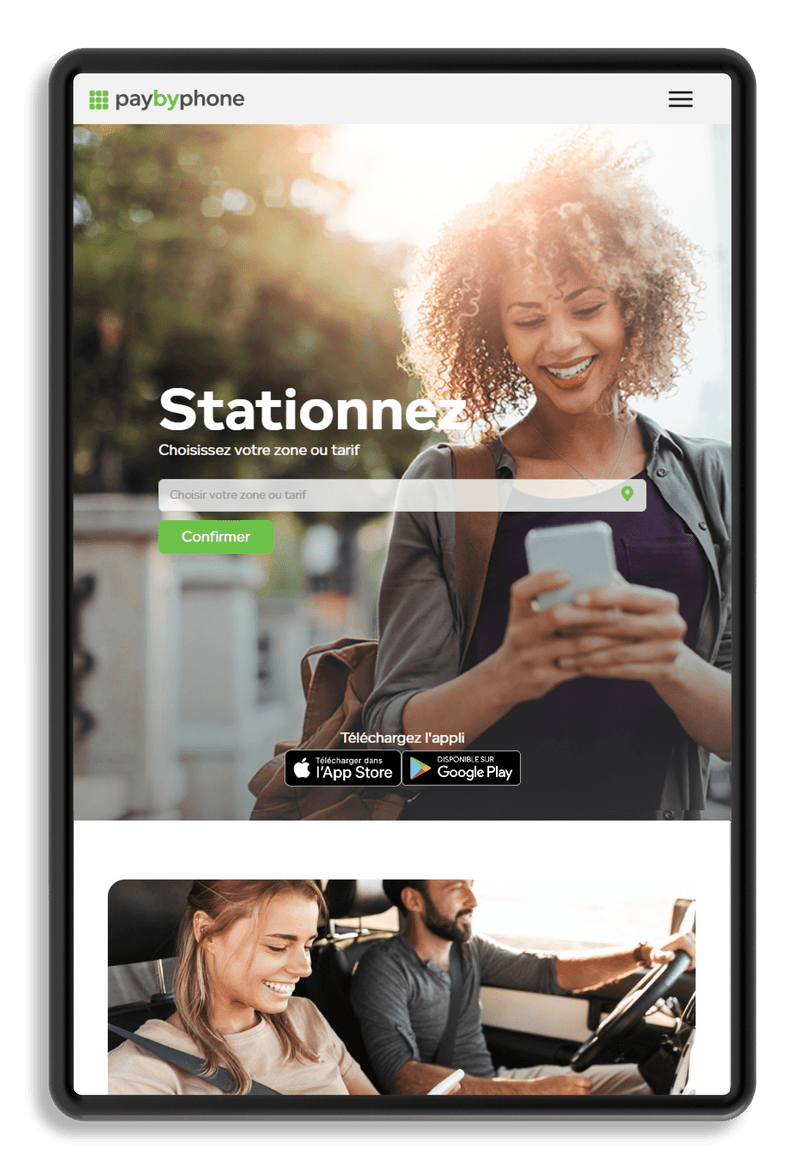
1. Visit our website
Visit our website using your browser on your smartphone or internet enabled device. If you don’t have one, create a PayByPhone account to pay for parking. To begin, select Park from the main menu.
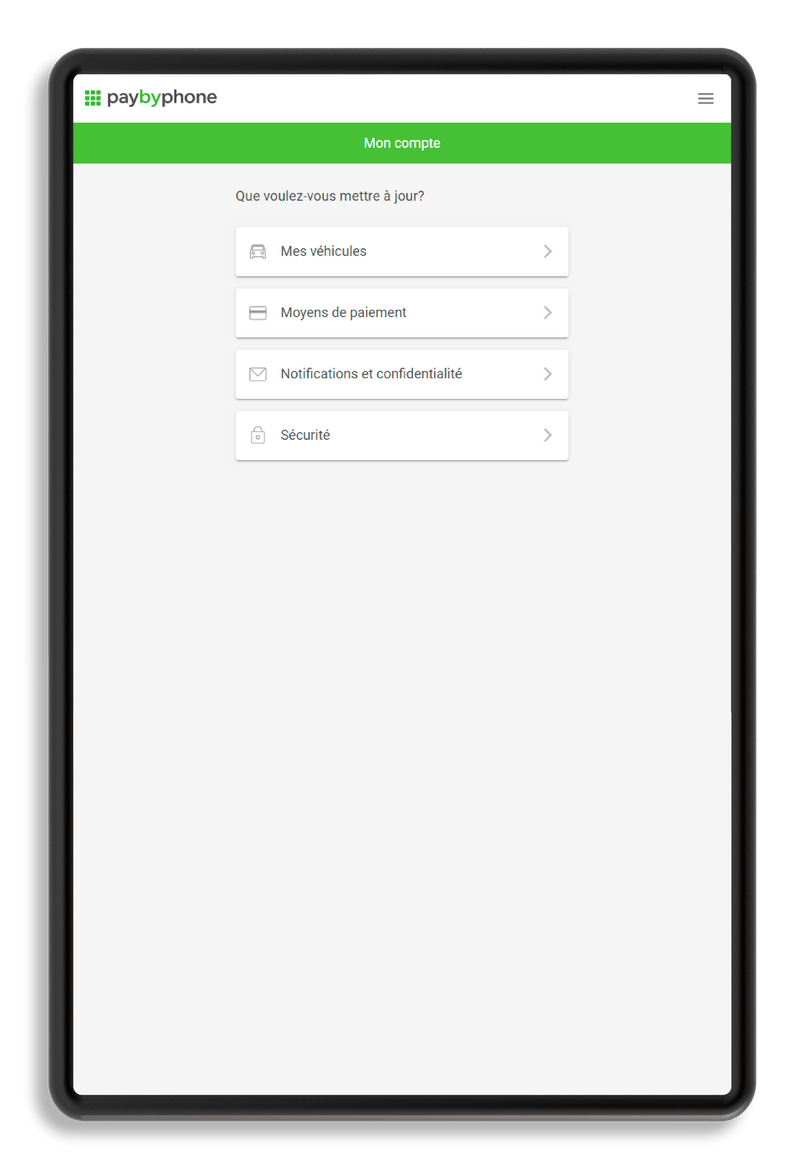
2. Enter the parking details
Enter the location number that is displayed on the signage and the duration you wish to park for.
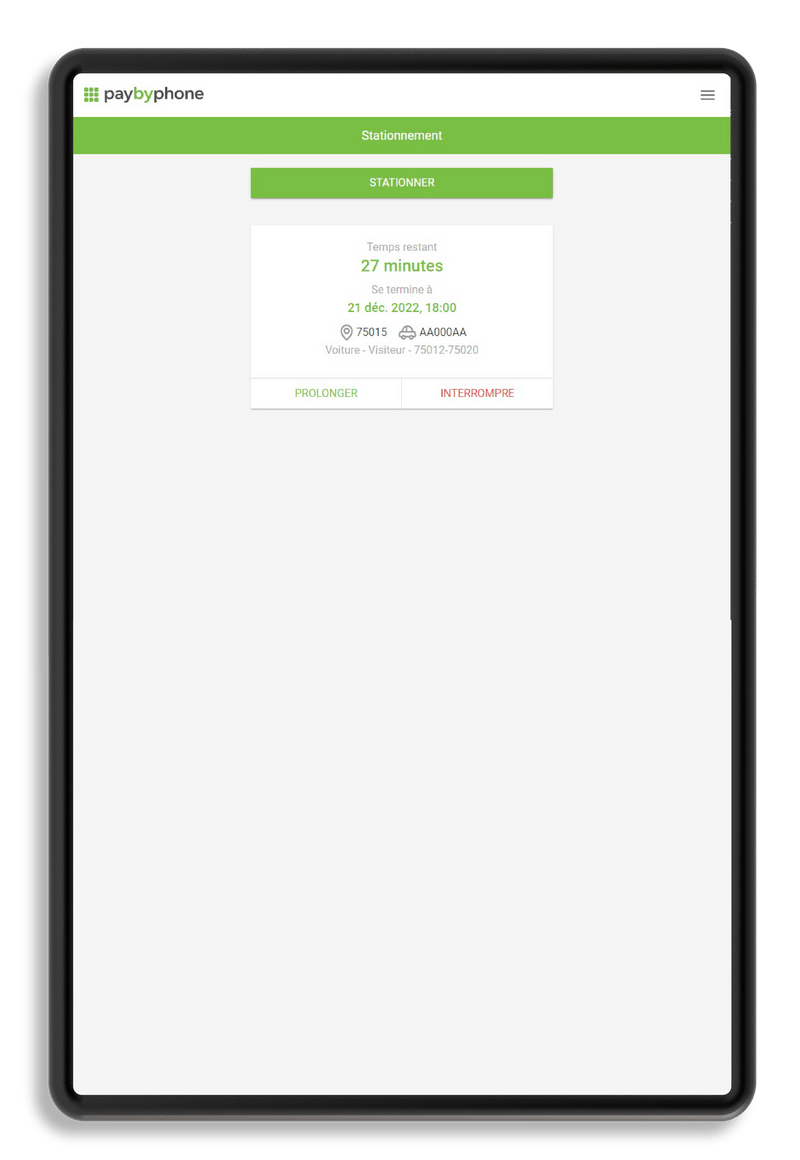
3. Enter your security code
Finalize your transaction by entering the three-digit security code on the back of your payment card.
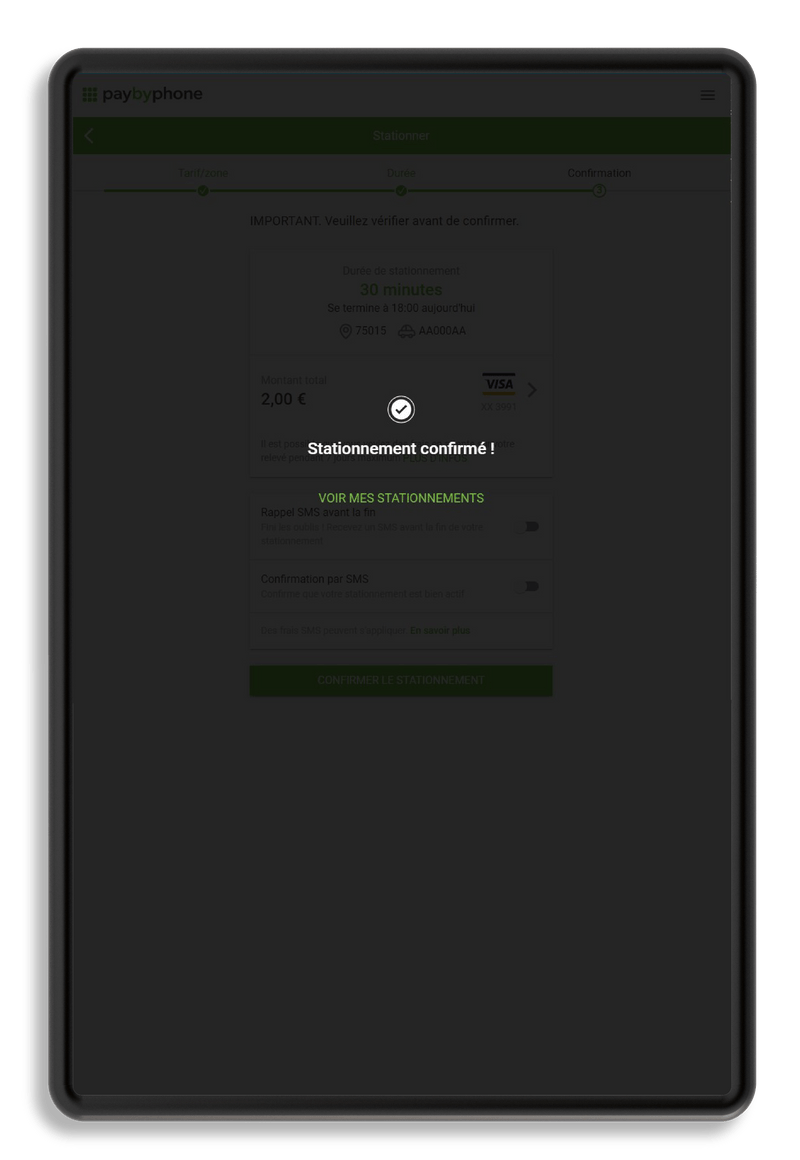
4. Manage your account online
Visit your account page to add or to amend vehicle details quickly and to update your payment info or your security settings.
Pay for your parking by calling us
1. Call our automated payment line
Call the PayByPhone service number that is displayed on parking meters and signage where you park.
2. Respond to the prompts
Existing account holders will be prompted to enter the four- or five-digit location number and parking duration required. New users will be guided through a registration process.
3. Wait for parking to be confirmed
Once you have had confirmation that your parking has started, you may leave your vehicle.
4. Extend your parking anytime
Simply call the number you dialed in Step 1. Your account will be recognized, and you will be given the option to extend your parking session or to start a new one.