PayByPhone Business
Smarter parking for your business


Parking payments are one less thing to worry about
The to-do list for a busy fleet manager is long and complex - controlling costs, avoiding overwhelming data, and satisfying compliance regulations. That’s why services that help manage on-the-go workforces are at the top of any business-critical needs list.
Simplified parking management
Fleet management has never been so simple with PayByPhone Business:
– Companies can manage their fleets from anywhere, and add, remove and authorize drivers and vehicles-in bulk, as they need.
– Payment can securely be done using a business-approved credit card, for all drivers and only authorized drivers and vehicles can use the business payment method.
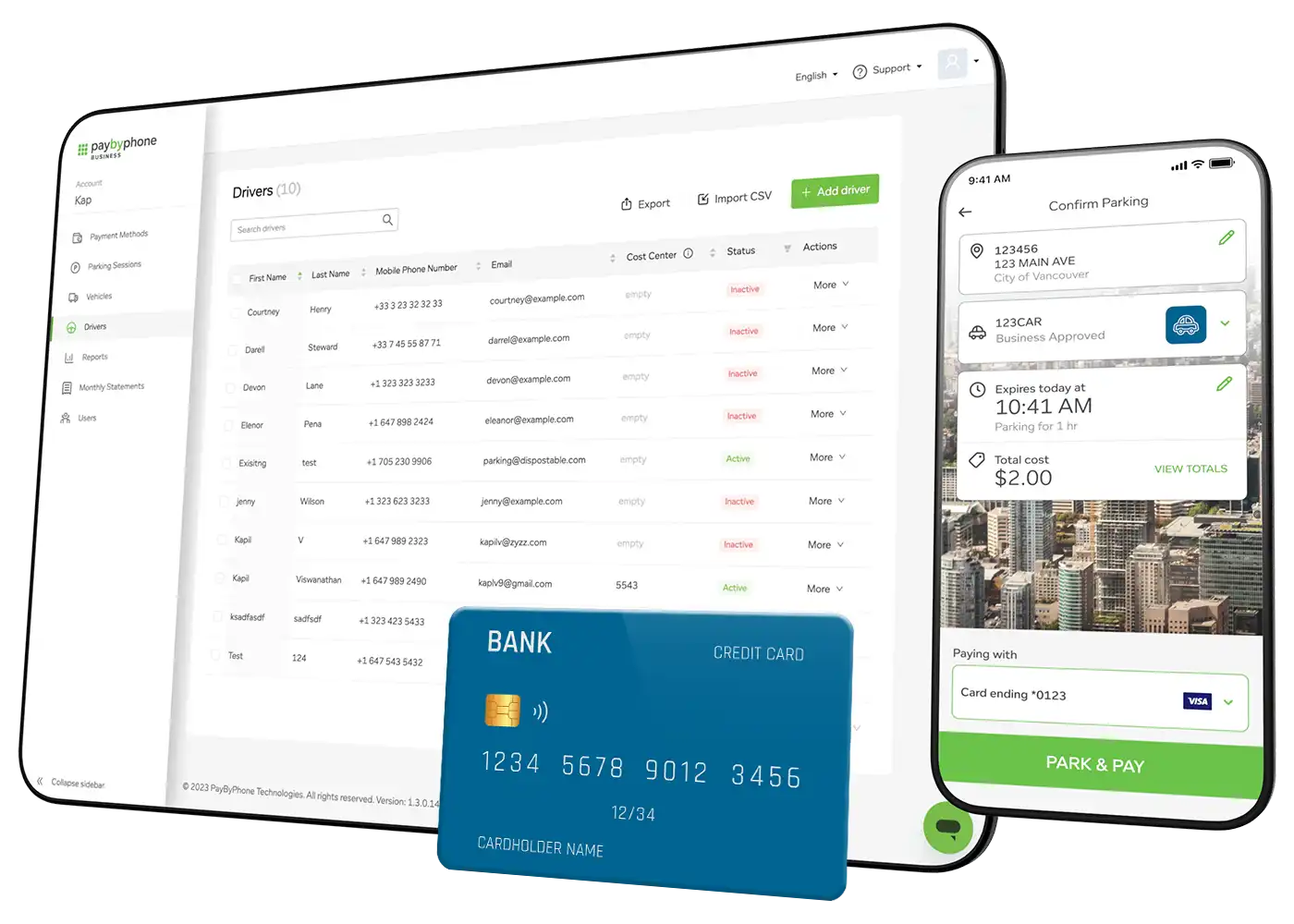

Driver-focused
Your drivers no longer need to pay out of pocket and keep track of all those receipts – saving time and hassle for them. They can find maps and near-by parking locations, see frequent locations and extend sessions when those are about to expire.
Detailed reporting
With the detailed Reporting Suite, PayByPhone Business users have real-time visibility of who is parking where and when. A variety of reports is available, including historical and current reports. And for greater convenience, you can have multiple admins on the account.

For business fleets
Clever alerts
Fast parking
Choose the right plan for your needs
Whether you are a growing business or a well-established company, we have an offer that will suit your needs
Self-register
For companies with less than 5 vehicles
$8.99 USD / $10.99 CAD
Manage your Business account independently: manage approved vehicles and employees, authorize access to your payment method, view trips and view your monthly parking statements.
Request a quote
For companies with more than 5 vehicles
Manage your Business account independently: manage approved vehicles and employees, authorize access to your payment method, view trips and view your monthly parking statements.